Launching a biological collections digitization program requires careful selection of a database management system, portal option, aggregator, and associated data enrichment tools. Numerous database systems, data publication portals, and other productivity tools are in use across the collections community, all of which vary in cost, installation requirements, storage methods, approaches to data processing, and other important features. iDigBio has begun the process of reviewing the various systems, tools, and data portals in current use, with the goal of building an annotated list of available products. Our reviews include brief descriptions of features, installation and maintenance requirements, cost, ease of use, and other components that collections managers might find useful when evaluating them for fitness. We include a wide range of products in the list, each of which fits one or more categories as denoted in the parenthetical entries immediately below the product name.


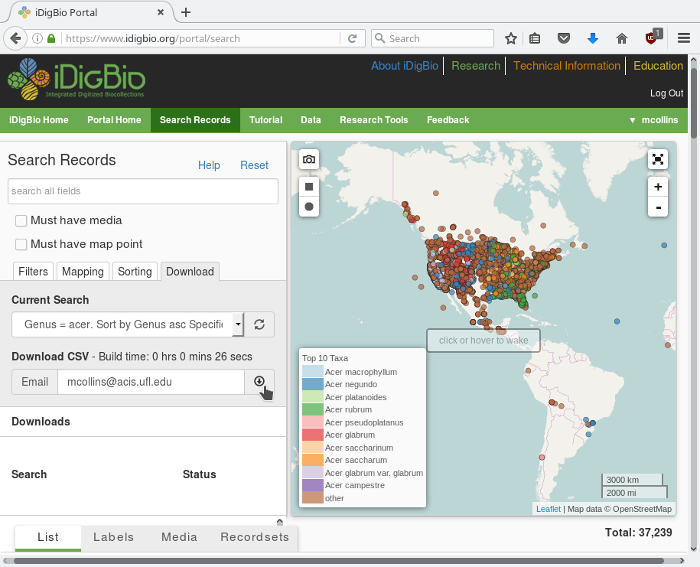
 Who could resist a conference where the mascot is a giant bright red Rafflesia flower, where bagpipes serenade the participants, and kilt-wearing and traditional folk dancing are encouraged, along with stimulating science? The
Who could resist a conference where the mascot is a giant bright red Rafflesia flower, where bagpipes serenade the participants, and kilt-wearing and traditional folk dancing are encouraged, along with stimulating science? The 

